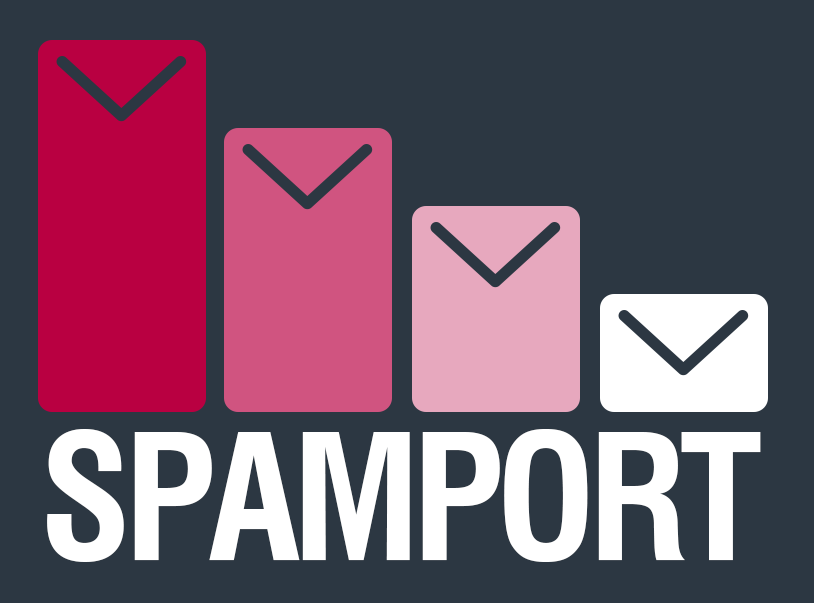SpamPort API
Basic information
All your requests to the API must be made by POSTing information to https://www.spamport.com/api. With every request, you need to provide at least your SpamPort username and password. Every request also requires other information, please look up the specific requirements for each function on this page.
For every request, SpamPort will provide a JSON encoded result. You can parse the data we return. The data will contain a result in case the request was made successfully, or error in case something went wrong. The rest of the data will explain the error. At the end of this page you will find a list of possible errors.
If you use PHP, there is a PHP class available: SpamPort PHP class on Github
If you use HostFact, there is a PHP HostFact plugin for SpamPort available: SpamPort HostFact plugin on Github
Actions
With the SpamPort API, you can perform the following actions:
- Add a domain
- Delete a domain
- Get a login URL
- Get domain info
- Get list of domains
- Generate new password for domain
- Set outgoing mailserver for domain
- Set e-mail address for daily report
- Turn spamfilter on or off for domain
- Set spamfilter strictness
- Turn greylisting on or off for domain
- Possible errors
Note about version number: Because the API might change in functionality, we supply a version number. This should help keep backwards compatibility.
API functions
Add a domain
The Add domain function will add a new domain to SpamPort, which means we will begin accepting and filtering messages for the domain immediately. After adding the domain, you will have to change the MX records of the domain so mail will be delivered to SpamPort.
The following details need to be provided to the function:
| Variable name | Value |
|---|---|
| username | The username you use to login to SpamPort |
| password | The password you use to login to SpamPort |
| version | 1.8 |
| function | add |
| domain | The domain name you wish to add to SpamPort |
| transport | The destination mailserver (like: mail.yourdomain.com, or an IPv4/IPv6 address). This is the place where you want your filtered email to go. |
| transport_type | "hostname" if you provide a hostname (like: mail.yourdomain.com) or "ip" if you provide an IP address (ipv4/ipv6) |
| archive | The number of days you wish to archive your mail for. Can be 14 or 365; in case of 365 you also need to have a "mail archiving" license |
| report_to | If you wish to set up an address for the daily reports to go to, please provide an email address (like: info@yourdomain.com). This is optional and can be left empty. |
| weekly | Set weekly to 1 to make it a weekly report, otherwise it will be a daily report. |
| noscan | Set to 1 if you want to disable the spamfilter on this domain. Default is 0, can be left empty |
| spamscore | Set to veryhigh, high, normal, low, verylow. Default is "normal", can be left empty. Very high has the biggest chance of false positives (blocking legitimate mails), very low means some spam might come through. |
| greylist | Set to 1 to enable greylisting, set to 0 to disable greylisting |
Delete a domain
The Delete domain function will remove a domain (including all archived mails) from SpamPort. This cannot be undone.
The following details need to be provided to the function:
| Variable name | Value |
|---|---|
| username | The username you use to login to SpamPort |
| password | The password you use to login to SpamPort |
| version | 1.8 |
| function | remove |
| domain | The domain name you wish to remove from SpamPort |
Get a login URL
The Login function will retrieve a login URL, which you use to directly login to SpamPort without having to provide a password. This URL is only valid for a maximum of 1 minute. You can redirect your customer to this URL so your customer can manage their mail settings.
The following details need to be provided to the function:
| Variable name | Value |
|---|---|
| username | The username you use to login to SpamPort |
| password | The password you use to login to SpamPort |
| version | 1.8 |
| function | login |
| domain | The domain name you wish to get an URL for. |
Redirect your client to: https://www.spamport.com/login/<domain>/<code> for direct login.
Get domain info
The Get domain info function will show the settings of a domain in SpamPort. The "transport" (destination mailserver for this domain), added date, and current report address are shown as a JSON encoded array.
The following details need to be provided to the function:
| Variable name | Value |
|---|---|
| username | The username you use to login to SpamPort |
| password | The password you use to login to SpamPort |
| version | 1.8 |
| function | info |
| domain | The domain name you wish to see the information of |
Get list of domains
The Get list of domains function will retrieve a list of all your domains in SpamPort, returned as a JSON encoded array.
The following details need to be provided to the function:
| Variable name | Value |
|---|---|
| username | The username you use to login to SpamPort |
| password | The password you use to login to SpamPort |
| version | 1.8 |
| function | get_domains |
Generate new password for domain
Update the password of a domain in SpamPort. A newly generated password will be returned.
The following details need to be provided to the function:
| Variable name | Value |
|---|---|
| username | The username you use to login to SpamPort |
| password | The password you use to login to SpamPort |
| version | 1.8 |
| function | new_password |
| domain | The domain name you wish to update the password of |
Set outgoing mailserver for domain
Update the mail delivery server of a domain in SpamPort.
The following details need to be provided to the function:
| Variable name | Value |
|---|---|
| username | The username you use to login to SpamPort |
| password | The password you use to login to SpamPort |
| version | 1.8 |
| function | set_outgoing |
| domain | The domain name you wish to change the outgoing mailserver of |
| outgoing | The hostname or IP of the server that should receive all "clean" mails for this domain |
| transport | Type of outgoing. Can be "hostname", or "ip" for an IP adress (ipv4/ipv6) |
Set e-mail address for report
Update the "Report" mail address of a domain in SpamPort.
The following details need to be provided to the function:
| Variable name | Value |
|---|---|
| username | The username you use to login to SpamPort |
| password | The password you use to login to SpamPort |
| version | 1.8 |
| function | set_report_to |
| domain | The domain name you wish to change the report email address of |
| report_to | The email address that you wish to receive the report on. Can be empty to disable reports. |
| weekly | Set weekly to 1 to make it a weekly report, otherwise it will be a daily report. |
Turn spamfilter on or off for domain
The following details need to be provided to the function:
| Variable name | Value |
|---|---|
| username | The username you use to login to SpamPort |
| password | The password you use to login to SpamPort |
| version | 1.8 |
| function | set_filter |
| domain | The domain name you wish to change the spamfilter setting of |
| noscan | Set to 1 to disable spamfilter, set to 0 to enable spamfilter |
Set spamfilter strictness
Change the spamfilter strictness. You can set this to "veryhigh" with the risk of blocking legitimate mails, high, normal (recommended), low, or very low (some spam might come through).
The following details need to be provided to the function:
| Variable name | Value |
|---|---|
| username | The username you use to login to SpamPort |
| password | The password you use to login to SpamPort |
| version | 1.8 |
| function | set_spamscore |
| domain | The domain name you wish to change the filter strictness of |
| spamscore | Can be 'veryhigh' (might block legitimate mails), 'high', 'normal', 'low', 'verylow' (some spam might come through) |
Turn greylisting on or off for domain
The following details need to be provided to the function:
| Variable name | Value |
|---|---|
| username | The username you use to login to SpamPort |
| password | The password you use to login to SpamPort |
| version | 1.8 |
| function | set_greylist |
| domain | The domain name you wish to change the greylisting setting of |
| greylist | Set to 1 to enable greylisting, set to 0 to disable greylisting |
Possible errors
This is a list of all possible errors.
| Error | Description |
|---|---|
| {"message":"No username supplied","status":"failure"} | Username is mandatory |
| {"message":"No password supplied","status":"failure"} | Password is mandatory |
| {"message":"Login blocked","status":"failure"} | Too many verification errors from your IP, so your IP is blocked. Contact info@spamport.com |
| {"message":"No domain supplied","status":"failure"} | Domain is mandatory |
| {"message":"Outdated version of Spamport_API. Please upgrade via https://github.com/jordenc/SpamPort","status":"failure"} | The version of the Spamport_API you are using is outdated and no longer supported. Go to https://github.com/jordenc/SpamPort to download the latest version. |
| {"message":"Invalid domain name supplied","status":"failure"} | Invalid domain name supplied. Domain must look like 'yourdomain.ext' |
| {"message":"Domain not found","status":"failure"} | Supplied domain was not found in your account |
| {"message":"License fully used","status":"failure"} | Trying to add a new domain to filter but failing because it exceeds your license |
| {"message":"Archive license fully used","status":"failure"} | Trying to add a new domain to archive mail but failing because it exceeds your archiving license |
| {"message":"transport_type can be either 'hostname' or 'ip'","status":"failure"} | Invalid transport_type supplied |
| {"message":"Invalid domain: <domain>","status":"failure"} | Invalid domain name supplied |
| {"message":"Invalid transport: <destination>","status":"failure"} | Invalid destination mailserver supplied |
| {"message":"Domain already exists: <domain>","status":"failure"} | Trying to add a domain that already exists on the server |
| {"message":"Invalid data for archiving (must be 14 or 365): <archive>","status":"failure"} | The 'archive' amount must be 14 or 365 days, invalid amount supplied |
| {"message":"Invalid reporting mail address supplied: <report_to>","status":"failure"} | The 'report_to' must be a valid mail address in the form of 'info@yourdomain.ext' |
| {"message":"No domains found","status":"failure"} | There are no domains in your account |
| {"message":"Unknown error","status":"failure"} | An unknown error happened |
| {"message":"Unknown action","status":"failure"} | The action must be one of these values: add/remove/login/info/get_domains |